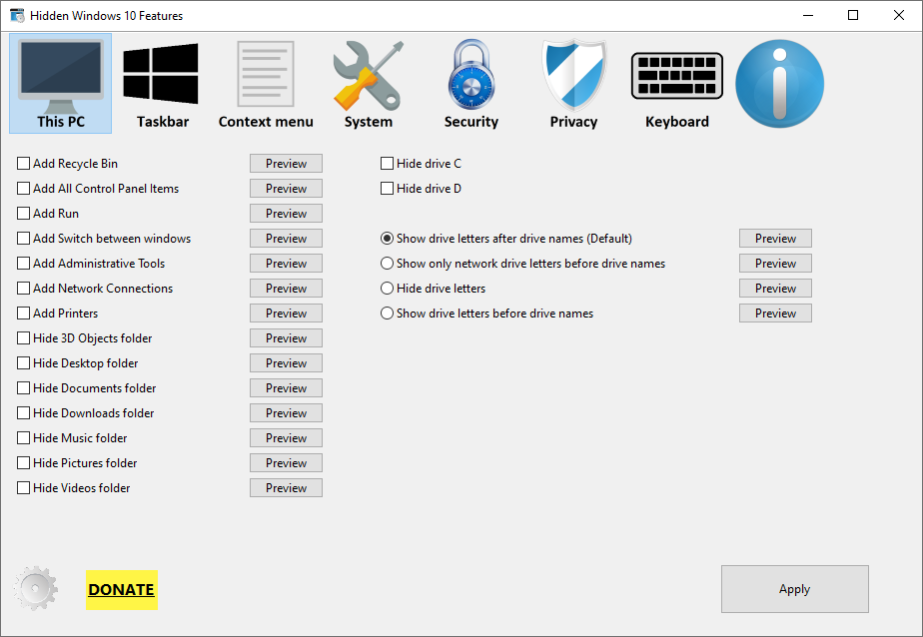Hidden Windows 10 Features 1.3.1
Free Version
Publisher Description
Windows 10, just like the previous Windows versions, have many useful hidden features. These features can be enabled by editing the Windows registry. Manual editing of Windows registry is long and not so easy process. With Hidden Windows 10 Features are hidden features available with one click. This tool allows to export settings and imports them to another computer. It can also be used as a backup when settings are changed.
Hidden Windows 10 Features allows to add items such as Recycle Bin, All Control Panel Items, Administrative Tools, Printers and hide folder shortcuts like 3D Objects, Pictures, Videos from This PC. Software lets increase taskbar transparency and display seconds on the taskbar clock. The context menu can be extended by items Copy to, Move to, Open with Notepad for all files. This tool contains features to enhance the security of Windows 10 by disabling autorun, Windows Script Host and by enabling secure sign in with CTRL+ALT+DELETE. Privacy also can be improved by disabling Compatibility telemetry and Bing search in the start menu. Hidden Windows 10 Features can return vertical volume control, just like in Windows 7 and hide or remove functions from Windows 10 like Action Center, OneDrive from file explorer or Cortana. On the keyboard Caps Lock key can be disabled. Other features are disabling aero shake, activating GodMode and stop Windows from adding - Shortcut to shortcut file names. All these and more functions are available with Hidden Windows 10 Features.
About Hidden Windows 10 Features
Hidden Windows 10 Features is a free software published in the Other list of programs, part of System Utilities.
This program is available in English. It was last updated on 23 April, 2024. Hidden Windows 10 Features is compatible with the following operating systems: Windows.
The company that develops Hidden Windows 10 Features is Theropods Ltd. The latest version released by its developer is 1.3.1.
The download we have available for Hidden Windows 10 Features has a file size of 3.15 MB. Just click the green Download button above to start the downloading process. The program is listed on our website since 2021-08-10 and was downloaded 17 times. We have already checked if the download link is safe, however for your own protection we recommend that you scan the downloaded software with your antivirus. Your antivirus may detect the Hidden Windows 10 Features as malware if the download link is broken.
How to install Hidden Windows 10 Features on your Windows device:
- Click on the Download button on our website. This will start the download from the website of the developer.
- Once the Hidden Windows 10 Features is downloaded click on it to start the setup process (assuming you are on a desktop computer).
- When the installation is finished you should be able to see and run the program.